I like PowerPoint, don't get me wrong. I've been using it for a number of years. However, it seems that everyone is now using PowerPoint and many users aren't too successful.
Whether you are building your brand and your professional reputation or just trying to train your troops, from time to time you'll be forced to make presentations. It's important to get your audience's attention when you present but it's also just as important to keep their attention.
Here are a few PowerPoint tips.
- Don't start with PowerPoint, start with a pen and paper. Develop what's known as a "storyboard."
. - Your storyboard shouldn't be just text, it should be conceptual. Think in ideas that can be created visually. For example, if you're talking about safety, how about a great photo of a repair person on a metal ladder in a swimming pool (complete with water) changing an electrical switch? Hilarious photos to illustrate your point abound on the Internet. Just Google; you'll find them. (Don't violate any copyrights to do so!)
. - Consider your audience. Presenting to human resource professionals is much different than presenting to police chiefs or line supervisors.
. - Use some humor, especially when opening. It may be a photo or a relevant joke, but remember that certain jokes will fall flat on certain audiences.
. - The eye likes white space. Keep text, bullet points and paragraphs short. Use the notes page to add comments. No one wants to read your every thought (they're too scary).
. - Don't data dump. You may revel in statistics, most audience, however, do not. Pick key statistics like "Texas has the highest rate of population with no health insurance. 30 percent of its population has no coverage." Then talk about this statistic and its impact.
. - If there is a lot of data you feel the audience needs, hand out those statistics in a separate piece after your talk.
. - Audiences generally prefer a faster pace to a slower pace. Don't spend more than four minutes per slide. Some presenters go as quickly as four slides per minute. Figure out your pace before you present.
. - Know your technology. If you fumble around with the presentation, it's hard to then get your audience to take you seriously.
. - Read your audience comments. (I know, sometimes it hurts.) It's a gift that enables you to polish your next presentation.
PowerPoint is a tool, but a tool that, used poorly, can pinch. With a few tips, your next presentation can be powerful.
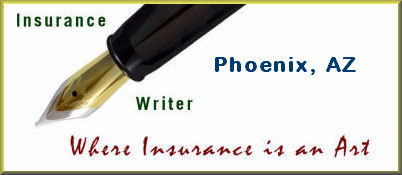


1 comment:
Powerpoint is a great tool—when used correctly. These are some great tips for getting on the right presentation path.
Another idea for visuals: Try visiting Flickr.com. They have millions of photos licensed under Creative Commons. Just make sure to give the photographer(s) credit at the end of your presentation (one quick slide for sources will do). We've used Flickr's Creative Commons photos all over the place—including blog posts and presentations. They're cool alternative to Google images or cheesy stock photography.
Cheers,
Megan
Post a Comment